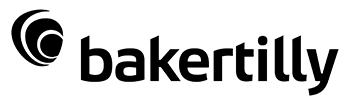Share with confidence
-
Set permissions. Control access rights for individuals and teams both within, and outside of your organization.
-
Keep track. Unlike email attachments, you never lose track of a document stored in Huddle. Full audit trails and administrative controls ensure you know exactly who's accessing your content and what they're doing with it.
-
Trusted. Proven collaboration and portal software for enterprise and government, Huddle is the safest way to share your content and keep sensitive data secure, even if you’re working remotely.

Manage your content
-
No more email attachments. Make email attachments a thing of the past. One-click, secure file-sharing for files up to 10GB in size, from your desktop or mobile device.
-
Share and publish. Share with individuals or publish content across entire teams and organizations. instant access to the files you need, when you need them.
-
Preview. In-app previews mean you can review files without downloading. Huddle lets you preview all common file types, and even lets you stream video.

Stay productive
-
Better version control. Huddle's automatic version control means everyone always has access to the same, most current version of a file. Huddle also stores all previous document versions, so you can always roll-back if you need to.
-
Stay connected to the conversation. Every document in Huddle has its own comment stream. @mention individuals or entire teams to keep the conversation connected to the content.
-
Workflow. Create tasks, assign document approvals, and request files from clients and colleagues. Keep track of user and document activity through your personal dashboard and activity feed.
Frequently Asked Questions
What is online file sharing?
Online file sharing allows you to share files with others via the cloud. With Huddle, rather than losing control of a file by sending it as an email attachment, your stakeholders are granted access to a file stored securely in Huddle – all they need is an internet connection.
How can I share files with external users?
Huddle is built for external collaboration with clients and partners. Create client teams in Huddle and securely share files with them. It is easy to modify, and even revoke access, when you need to.
How can I share files for free?
As long as you, and your recipient have a Huddle account, there’s no limit to the number of files that can be shared.
How can I send large files?
Sending files through email can often be troublesome with attachments being blocked – Huddle overcomes this restriction and allows for the transfer of large files, even video files.
How can I share files securely with clients?
In Huddle, you always have control over your file. Even after a file has been shared with a client, you can modify access (view only or editing rights). You can even revoke access.
Ready to transform the way you work?
INDUSTRY LEADERS TRUST HUDDLE TO SHARE FILES SECURELY