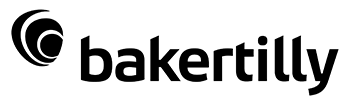Visible and actionable tasks
“"Managers can check progress by dropping into a Workspace and checking the status of each task."”
It’s easy to become overwhelmed by your tasks. You’re constantly checking your email or enterprise messaging app for updates, searching for associated files, actioning, and sharing updates with stakeholders.
Huddle changes that. Rather than leaving tasks buried in a static list, Huddle’s unique approach ensures discussions, file updates, approvals, and your tasks are always connected; adding the visibility and accountability you need to keep projects on track, and maintaining a time-stamped, auditable record of your work.

Oversee team and client tasks
“"Huddle's task tracking capabilities mean that the latest project status is always immediately available."”
For team leaders, or project managers overseeing the progression of multiple files, Huddle’s Action Center offers a summary of all tasks assigned to your Workspace members. It’s quick and easy to filter by task owner, assignee and status. Or use the dedicated Tasks tab in your Workspace Overview for a more detailed summary; you can make a comment, adjust deadlines and even jump directly to the file. It’s a faster way to track the progress of everything in your Workspace, and spot potential bottlenecks, without the need to visit individual files or trawl through email for team updates.
Frequently Asked Questions
How much does Huddle cost?
We have different plans depending on your needs. On some of our plans we even provide you with free licenses to share with your clients. We’ll offer you a comprehensive quote after your demo. Explore pricing.
Is Huddle secure?
Huddle offers industry-leading levels of security and is trusted not only across enterprise, but also by government agencies. Keeping your content (and your clients’ content) secure is our number one priority. Learn how we secure your data.
Can I use Huddle on my mobile device?
Huddle is available through your PC and through apps for iOS and Android, so you can keep track of the latest activity even when you’re on the road. Explore our mobile apps & integrations.
How can I access a previous document version?
Huddle keeps a record of all historical versions of your files. You can compare any past version with the most current version and even download it. Discover version control.
Can I request multiple files at the same time?
Huddle’s File Request feature allows you request up to 500 files at a time. When files are uploaded, they are automatically sent to the Workpspace and folder that you assigned. Learn about file request.
I want to test out Huddle. How can I do that?
After your demo we can provide you (and your colleagues) with free access to your own Huddle Workspace where you can test the features for yourself. Speak to an expert.
Ready to transform the way you work?
INDUSTRY LEADERS USE HUDDLE TO COLLABORATE MORE EFFECTIVELY