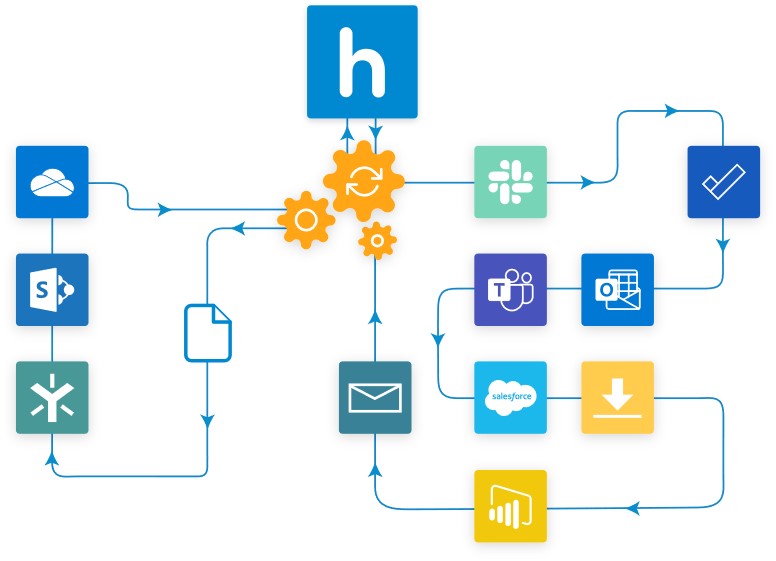
Workflow Automations
Use automation platforms such as Microsoft Power Automate to connect Huddle with hundreds of other apps and services. Easily build your own integrations to reduce repetitive tasks, or connect your workflow across apps; or simply use one of our existing automation templates to connect Huddle to your favorite apps.
LEARN MORE >
Mobile Apps
Use our Android and iOS apps to access and work on your files, share ideas, manage approvals and set tasks while on the move. Integration with MDM providers ensures your company and client data remain secure.
EXPLORE MOBILE APPS >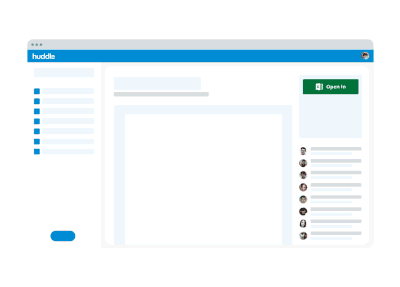
Huddle for Windows & Mac
Huddle’s desktop apps for Windows and Mac provide fast and easy access to recent and bookmarked files, offline files, and Workspace folders. You can even upload files straight to Huddle from your desktop, open documents stored in Huddle straight to your desktop apps, work offline, and more.
GET HUDDLE DESKTOP >Everything you need to enhance your teams' and clients' Huddle experience

Huddle API
Huddle’s powerful, API lets you build your own customized digital experiences to unlock even greater growth, or to simply improve user productivity. Share and synchronize content between an existing system and Huddle, build triggers based on activity happening in Huddle, and even integrate Huddle functionality into another app.

Microsoft Office & Outlook
Open Microsoft Word, Excel and PowerPoint documents into Microsoft Office (Desktop or Online editions) straight from Huddle, all in your web browser. Take advantage of co-authoring within Office Online for even greater collaboration. All edits are automatically saved back into Huddle.
Huddle Desktop integrates with Microsoft Office on your PC or Mac - open documents stored in Huddle into Office, make edits, view and add comments, then sync back to Huddle. Huddle also works with Microsoft Outlook, allowing you to quickly save emails and attachments straight into Huddle.
LEARN ABOUT OUR OFFICE ONLINE INTEGRATION >
Google for Work
Huddle’s add-on for Google Apps means you can use Google for what it's best at, creating content and co-authoring with your colleagues. Once you’re ready to share and collaborate on your work externally, you can publish from Google Docs and Sheets straight to Huddle in PDF, Word, Excel or CSV formats.

Others
Huddle seamlessly integrates with popular enterprise tools such as SharePoint and Salesforce.com to deliver improved collaboration from within your preferred productivity tools, while SSO support means users can access Huddle with their existing network login credentials for improved security and convenience.
EXPLORE ALL INTEGRATIONS >